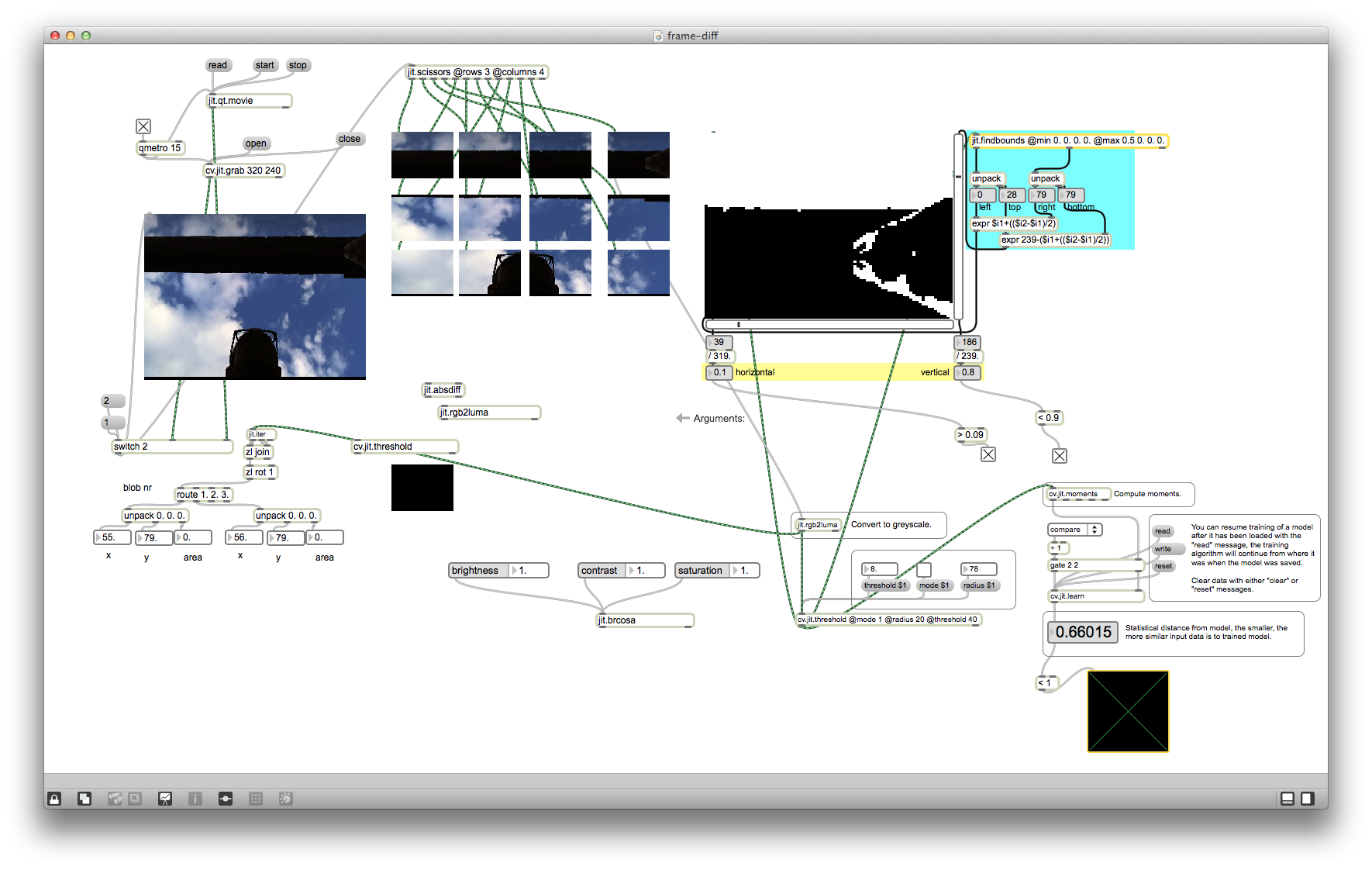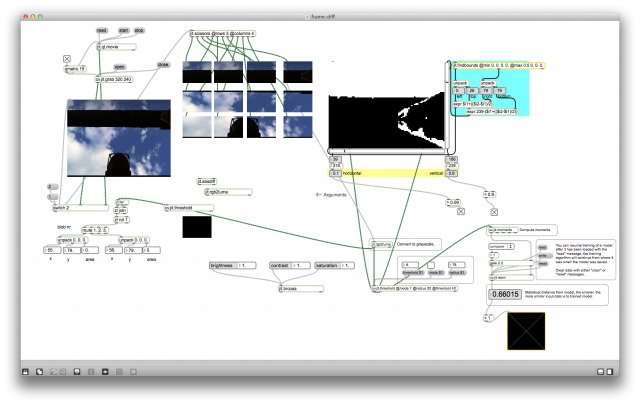Don’t mind the mess. A lot of the stuff on there is really just old ideas still scattered. These are early stages in using Max to try to figure out how to trigger some audio recording with some basic video tracking, and we’re not sure exactly how best to move forward.
This is a new project we’ve been trying to get off the ground for the window at CIVIC SPACE, but it’s slow going. Essentially, we want to use the window as a big microphone area where passersby can answer questions we ask on the future of Windsor. The questions will appear in vinyl in the window itself, but we want the interface to be buttonless. Basically, when you put your hand on the window in a designated area, it will start recording your answer and keep recording for as long as you keep your hand there. Technically, that mic will be located somewhere below the window and facing up. Sound tests so far have proven that sound quality to be very useable. While we originally wanted to try to work with contact mics to keep all the gear inside and away from the weather, the process of trying to test that has been too arduous. Instead, we’ve found a workable solution to store the small web cam and mic outdoors (yet covered) with a workable stable location looking up to the passerby, but we’re still working away to solve a couple of problems:
1. We need to test more to find the right thing to track to trigger the video. Because the installation would be up around the clock, we need to find the right place on the window and possibly an augmented lighting situation so that the cv.jit.moments object can keep track of what it’s looking for with more acuracy. So far, we can dial in the right numbers for a daylight and nighttime situation, but nothing that can do both — mostly because of the glare on the window during the day.
2. We still have to write the audio recording section. I’ve put together the basic skeleton in another patch, but essentially, we need that big black toggle box with the green X in it to automatically start a recording and then turn off again when it toggles off. That recording would be automatically saved to disk with the current date/time.
Would be happy to hear how you’d solve the problem below in the comments. We had wanted to have this up and running this month, but we’re already halfway through, so unless we can solve this soon, we might push it back to December.