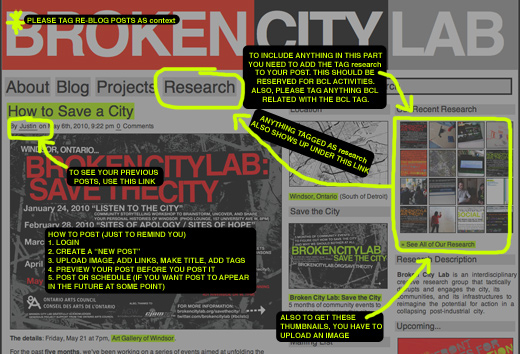
Be it resolved that we’ll be a lot more active on here starting now.
We’ve been overly involved in communicating on Google Wave while trying to keep our brains together for Save the City. With that project winding down, we’ll be shifting more of our research and communications back on here. We’ve missed it.
And Josh said it best when he suggested that we should’ve been using the blog instead of Google Wave the entire time. He’s completely right.
Using that fancy collaborative tool that Google seemed to suggest would be the future of email never really fit into our work flow all that well, but it seemed the most convenient for having notes and research in one place. At first, maybe kidding ourselves, we thought it would do away with multiple emails back and forth, but then we kept forgetting to check our waves, so then we opted-in to receive emails when a Wave had been updated, and so it became really no better than a bunch of emails and some Google documents.
We’re always looking for ways to make this process better. We seem to lose so much in translation from discussions to the next time we meet up or begin working on something new. Should we be saving Word documents to Dropbox? I know Cristina and I have been using it to pass photos back and forth and its fairly convenient, though we haven’t tried working on the documents from there — I suppose we’re using it as a glorified FTP. Google Docs kind of works, but is somewhat annoying to have documents in two places (as I don’t think anyone is really truly committing to the cloud yet). What do you use when you’re working on something with someone else? How do you resolve multiple files with the same names?
With our goal (really this time) of trying to put together some kind of publication soon(ish), what’s going to be the best way to keep ourselves on the same page, or at the very least, merge everything together at the very end?
Any regular readers — what’s your method(s) for collaborating online? BCL, any suggestions for how we should move forward with this?
Matthew Patulski on Twitter says to try Google Docs Folder Options … I’ll look into it.
Once we launch our instance of IBM Lotus Connections for the Windsor-Essex Community, we would be more than happy to get you all set up on those tools :-) We have some secure and some public tools that may be of interest to you. They are going to be the same tools that will be behind the interactive features of the Cultural Asset Map, so it may lead to some interesting opportunities if we are on the same platform.
Feel free to drop me an e-mail if you are interested.
I’ve always fancied message forum systems for online collaboration, but in light of recent technology, I don’t know how comparatively useful forums are anymore.
Kristina, keep us posted on Lotus Connections. Admittedly, using Lotus Notes at the University has me a little shy about venturing into IBM’s world on a mac again, but Connections looks like it’s web-based, so maybe not an issue. Looking forward to seeing the cultural asset map too!
Owen, I’ve only ever used forums to trouble-shoot or promote shows/tours on stillepost (is this still in use?), but I’ve always really enjoyed being able to see the conversation unfold over time like that, but it would seem that that insistence on linear communication very explicitly occurring over time has become less useful for collaboration on one topic.
If I invented a collaboration tool today, it would be highly visual node-based and sprawling, allowing not just for hyperlinking, images, videos, maps, text, etc., but also embedded with some strong algorithms to sort all that data in multiple ways (over time, similarity in the text, by colour, by images, etc.) Having something like this would really allow more of that free-form collaboration to occur naturally, rather than forcing it to the confines of a document-based window.
JUSTIN!
This is exactly one of the points of conversation I hope to have with you in a future meeting. Also the “interactive” web elements that are popping up and what is it that these type things are the “future”? More specifically my POV is from a filmmaker and the pros/cons to online/web community and its power…
Does that make sense?…
Imagine this was possible?
Maybe it just looks like a mess as it’s an invented interface that sources the paper we keep on our walls at BCL HQ, but that method for thinking and sorting through ideas together helps, but it’s also awful for record keeping. I’d imagine this same scatter of circled ideas also being time-stamped so as to allow it to be later sorted into a linear timeline if needed.
Eric, I’d be interested to understand the online community you’re talking about — that is, other filmmakers or an online audience? Tools for collaboration shifts depending on whom you’re addressing I’d imagine.
Hey Justin,
Have you tried any online mind mapping tools? Looks very like the sort of thing you’re shooting for. I remember seeing some good tools that had free access… but can only find paid subscription versions now.
Here’s a great Mind-Map of online collaborative tools: http://www.mindmeister.com/12213323/best-online-collaboration-tools-2010-robin-good-s-collaborative-map
Would love to hear if anyone has found a great one to work with that offers a free service… this is what I was hoping Google Buzz would be like but so far it’s proven unwieldy.
Hi Josh!
I’ve tried programs like Mindnode (not online, but similar to Mindmesiter), and while it does a good job at producing a mind map, what I’d really like is the collaborative elements of Wave, but embedded into something that doesn’t unfold in a straight page. I think there’s a lot that gets lost in translating potentially non-linear thinking into a rigid time-ordered list.
Also, I didn’t really give Google Buzz much of a chance — I think it could work well in an office where everyone is active, but in the particular instance of BCL, everyone’s interest in using these tools range quite widely. The immediacy of Buzz is interesting though, especially in the way it’s linked into Gmail, I think that’s lost somewhat when having to login to a second service like Wave, etc.